BeagleBoard
What is BeagleBoard?
The $125 MSRP, USB-powered BeagleBoard features an OMAP3530 720MHz ARM Cortex-A8 processor, NEON and VFP extensions for additional acceleration, POWERVR™ graphics hardware, high-res video and the capability to stream with a portable media player. Work with all of the functionionality of a laptop in a single tiny package.
Processor: OMAP3530 720MHz ARM Cortex-A8
- (>1GHz ARM11 MIPS)
- NEON and VFP extensions for additional acceleration
Connectivity
- USB 2.0 on-the-go (OTG) port
- Connect standard peripherals to USB using any of the following:
- A mini-A to standard-A cable adapter
- DVI-D using an HDMI to DVI-D adapter
- MMC/SD/SDIO connector enabling a complete desktop experience
Software Compatitbility
- Angstrom (Open Embedded)
- Debian
- Ubuntu
- Gentoo

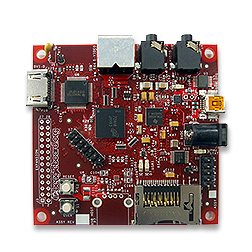
BeagleBoard Projects
Mentor Embedded Linux
Start writing Linux applications quickly with the Mentor Embedded Linux Kit for the BeagleBoardBeagleBrick
Create a self-contained software defined radio Ham Radio Station featuring an LCD touchscreenOpenRTDynamics
The real-time framework OpenRTDynamics enables data acquisition and processing (filters, state machines, data analysis) as well as remote monitoring/control capabilitiesSee More Projects »
BeagleBoard Support
Getting Started
First step: connect your Beagle to this site
Discussion Groups
Collaborate on the Beagle community forum
IRC Group Chat
Live chat with other open-source enthusiasts
Hardware Specs and Materials
Browse the BeagleBoard wiki to find all available hardware specifications such as:
- Bill of Materials
- PCB Files
- MFG Files
- Schematic (PDF)
- Schematic (OrCAD)
- System Reference Manual
Videos
Setting up a BeagleBoard
Andy Powers from Symbian shows how easy it is to set up a BeagleBoard.
BeagleTouch and Beagle Board demo running GIMP on Linux
The BeagleTouch interfaces directly with the BeagleBoard and boots into a GUI desktop, which can be used like a tablet or handheld device.

